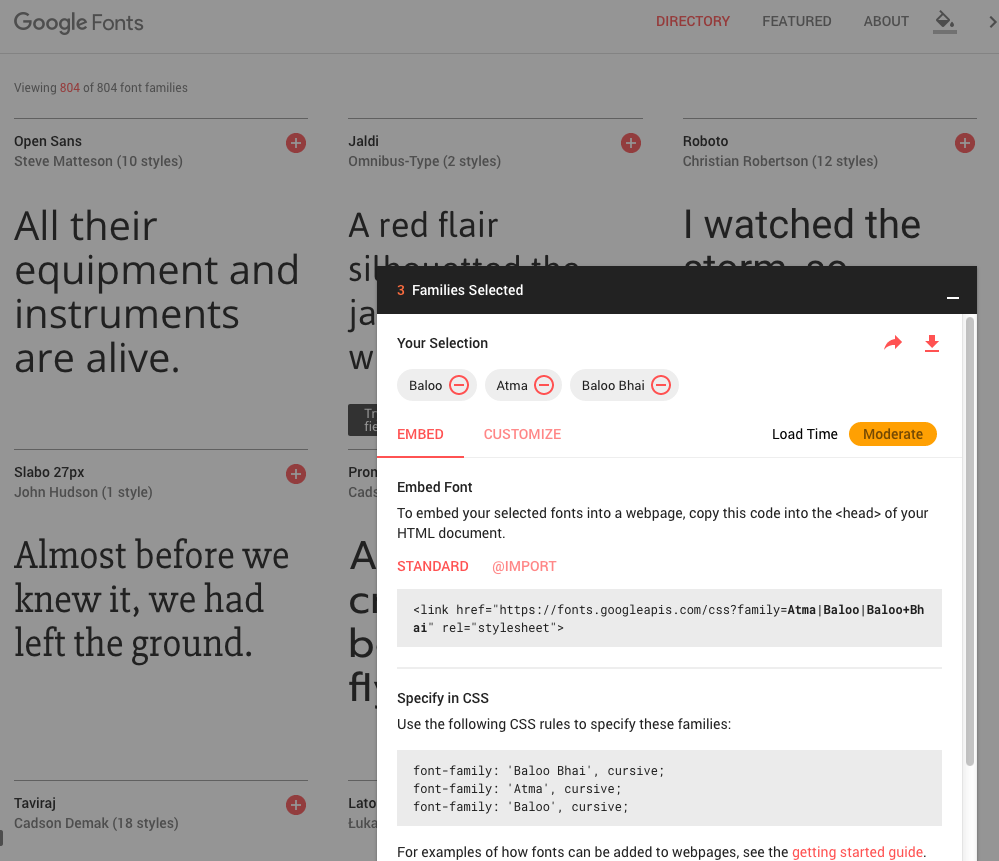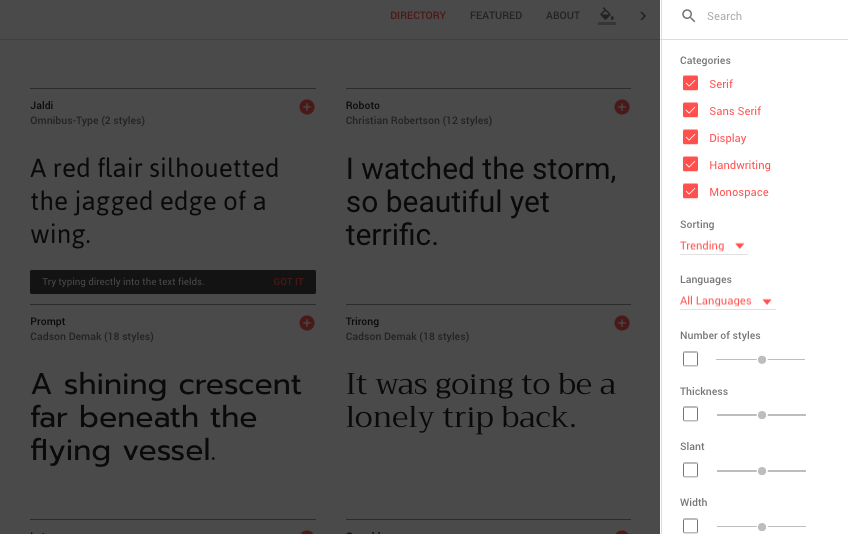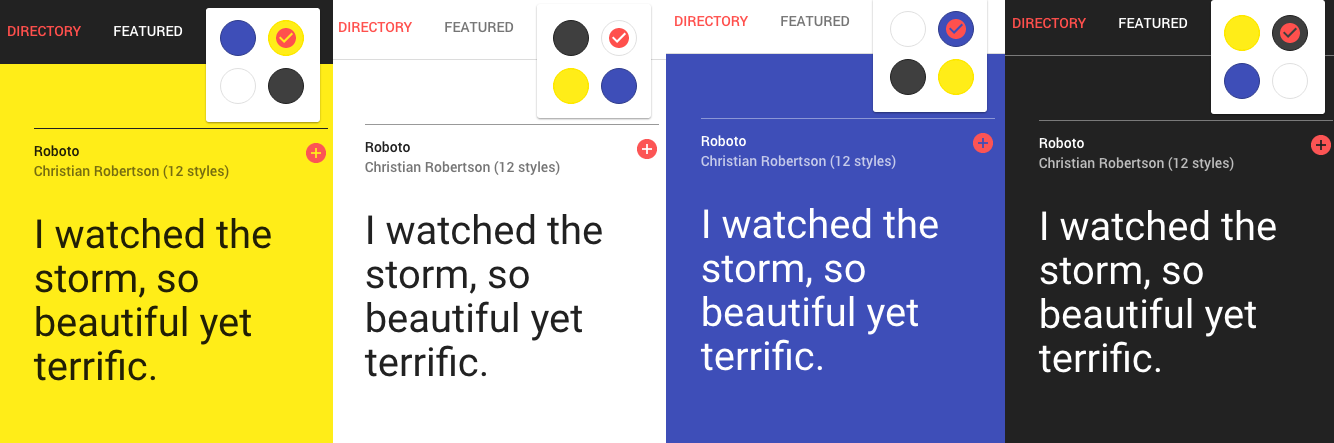800-454-9103
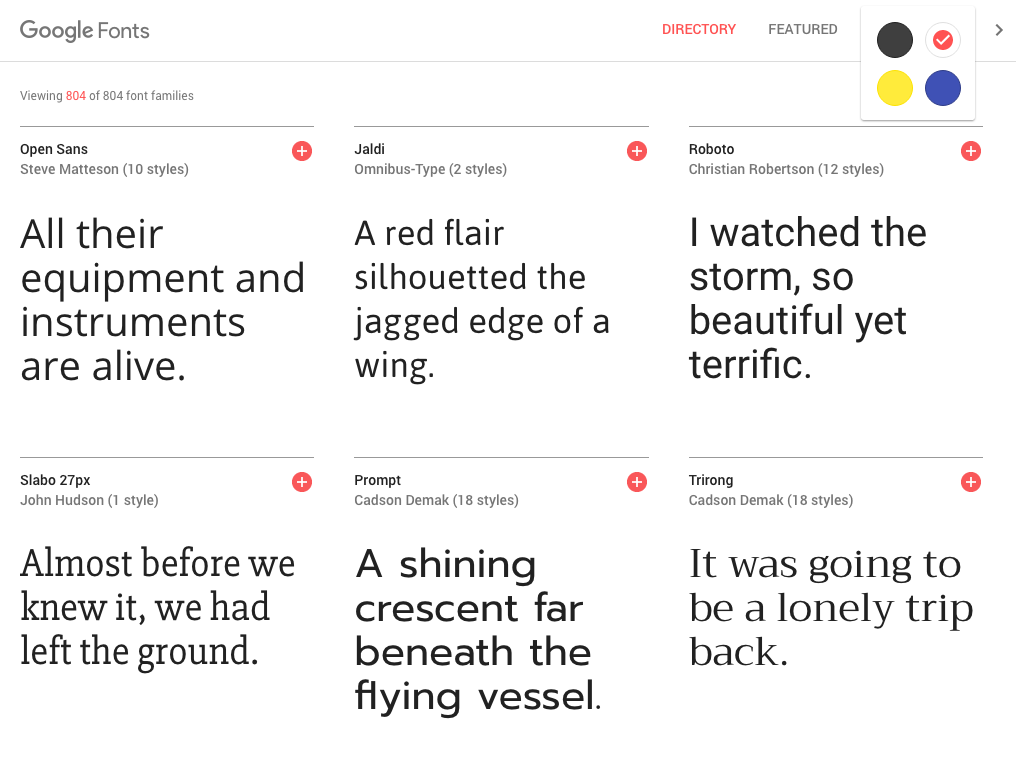
Google Fonts Redesigned Their Site… And It’s Awesome!
If you didn’t already know, Google likes offering free things. Since 1998, they have been giving Santa Claus a run for his money with their offerings and services. In almost a perverse manner, Google loves to buy expensive tech, code and digital services and leave the industry scratching it’s head when it open sources the material for free the next day. For a designer this has been an absolute dream – especially where Google Fonts are concerned.
Fonts can be expensive, really expensive. For instance, the world’s most expensive typeface family is Lexicon weighing in at a whopping $4,996. For most agencies and freelancers, it’s tough to come up with this type of budget every time a graphic is requested. This put designers in a very difficult situation – do they sacrifice the integrity of their own work by using a less qualified font or do they disrespect their fellow design brothers and sisters who created the font by ripping the file from an unaccredited site (and also risk downloading a virus)?
Luckily, since Google Fonts came onto the scene in 2010 designers can rest assured that they are working with some of the best fairly accessed typefaces around. With over 800 different font families, Google Fonts is a consortium of open source type for both personal and commercial use. Graphic and web designers rejoice!
As a designer you’d be a fool to complain about anything related to Google Fonts. After all, think about how much time you spend admiring all the free fonts. That being said, Google realized that the UI (user interface) needed to be tailored to meet the visual demands of its patrons. So, they overhauled the layout and made it absolutely beautiful, while also adding a few amazing features that make selecting that perfect font for your design that much easier.
New Grid Layout:
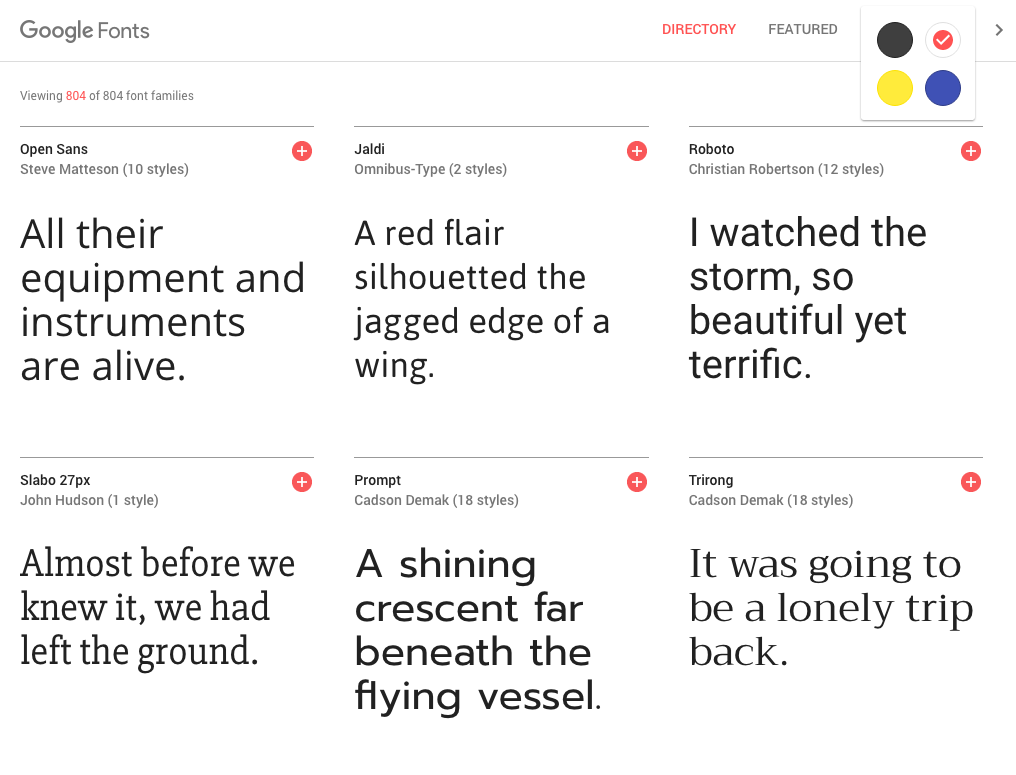
Right off the bat you can see a new style. It’s clean, crisp and modern. You can compare different fonts side by side, adjust the font size with the simple move of a slider and add the family to your library with one click.
Family Selector tab:
Once you select your font (or 10 fonts) it stores these selected fonts in a tab that allows you to download them as a zip. Google also creates a href link of all the fonts you select, that can be embedded right into your html code. By sourcing these fonts in their server and open sourcing them they allow for faster/safer site speed. These older features are all accessible without ever leaving the search page.
Search Bar:
The search in Google Fonts has always been solid. It’s easy to select that perfect font when you can remove the things you don’t need. (No need for handwritten fonts? Just uncheck the box.) Google took it one step further by adding a sorting and language feature.
The sorting feature lets you select type that is common in circulation or you can even sort by the family’s time in the Google font consortium.
The language feature is an amazing tool that allows your work to reach more people. When creating sites, web designers sometimes forget that other countries will view the site’s copy differently. Google made it easier to select fonts that can be compatible with other languages. The result? Greater global reach.
Colors:
It’s simple, but our favorite feature is the ability to change the background of the site’s page in order to see how the font will hold up with different colors. We could sit here and talk about it for a while but a picture is worth a 1000 words.
Google Fonts is one of the most amazing features Google offers (and that says a lot). It allows just about anyone to be a designer. Google believes when people have more opportunities and resources they will be able to create better things. Google Fonts is a prime example of this, and now with a new successful layout and updates it has just solidified permanent property in our design team’s tabs bar.
Still overwhelmed with fonts – let us help! Contact Ferocious Media today to inquire about our graphic design services.
Recent News
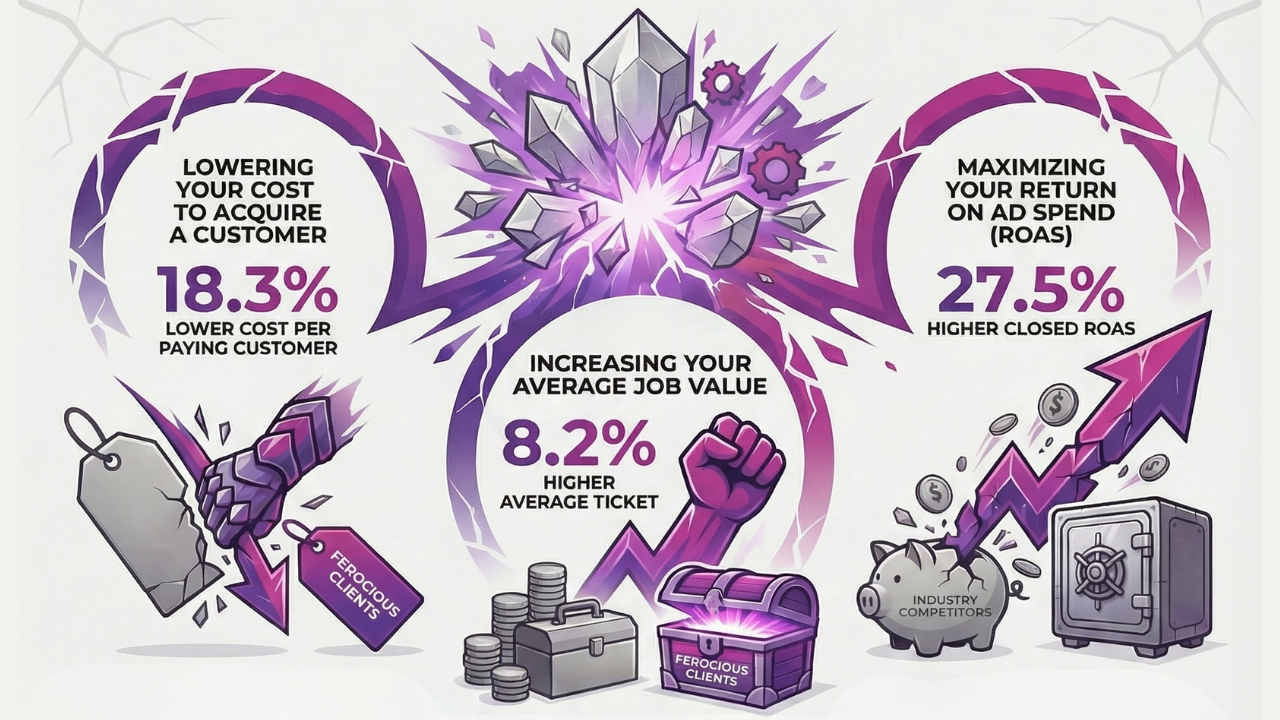
Unleashing Ferocious Results: Our Q4 2025 Advertising Performance

Twenty Years of Ferocious Media: A Founder Q&A on Staying Relevant, Efficient, and Accountable
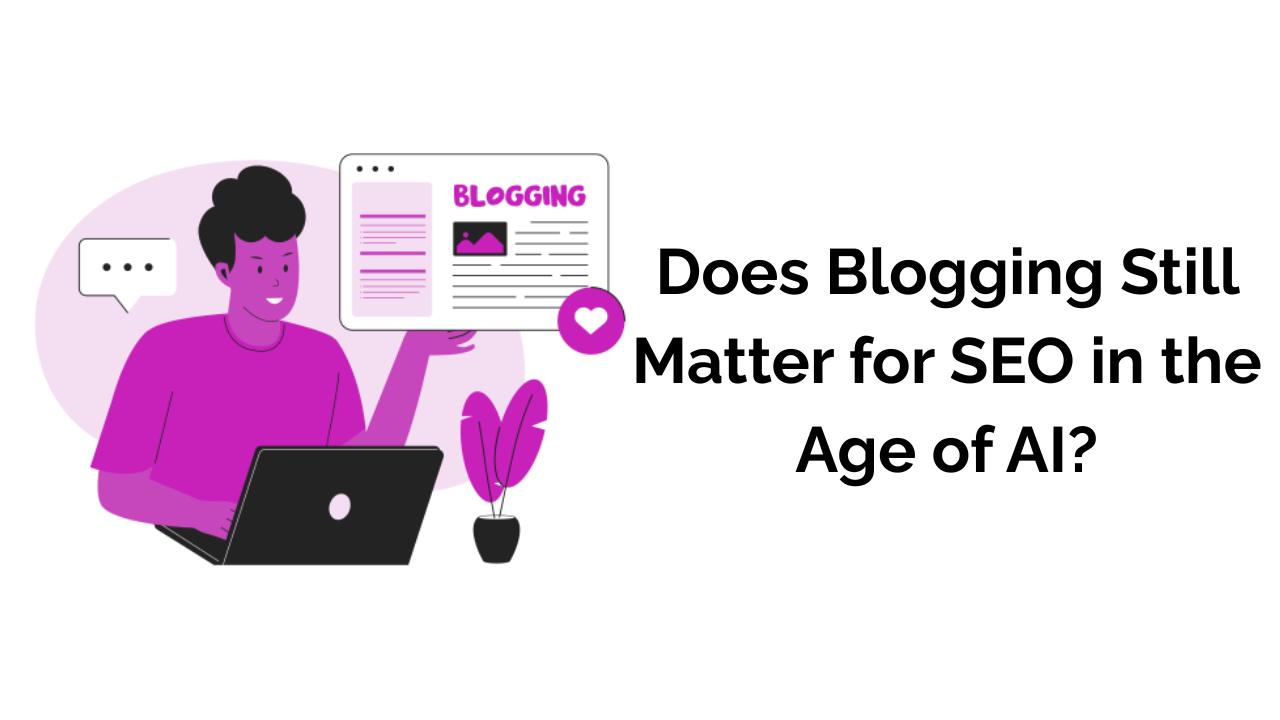
Does Blogging Still Matter for SEO in the Age of AI?

GBP Radius Tightening: Why “Near Me” is Volatile Going Into 2026

The Real Way to Measure Home Services SEO Success (Beyond Rankings)

Seasonal Strategy: Winter HVAC + Holiday Slowdowns

How AI-Driven Automation Is Redefining PPC in 2026
Ready for success?
Take the first step toward accelerating your business growth today!