800-454-9103

Five Tips For Building A Strong Keyword List For Your SEM Campaigns
Having strong keywords and phrases in your AdWords campaigns will ensure that your pay-per-click ads are found by the right people. Below are five important tips to help you choose the right keywords to build a strong list and attract high quality, relevant traffic.
1.) Put Yourself in Your Customer’s Shoes – If a potential customer is searching for a product or service that you provide, which phrases would they type into Google? Furthermore, how would you personally search for a product or service similar to yours? Thinking like your customer is an important strategy when building a strong keyword list!
2.) List Different Keyword Variations – Google users will often use different terms for your products or services, so it’s important to always list variations of your keywords to cover potential search queries. Some of these variations might include synonyms (such as store and shop), singular and plural versions, alternative spellings and product names. You may even want to add common misspellings if applicable!
3.) Use Keyword Matching Options – Google offers three match types to match your keywords to give you more control over who sees your ads: broad, phrase and exact match. Broad match, the default setting in Google for all keywords, will trigger your ads when a customer searches for ANY words that include your keywords. Phrase match is more tightly targeted; your ads will only appear when a user types in a phrase that contains your ENTIRE keyword phrase. Last but not least is exact match, which narrows down targeting the tightest, triggering your ads when a search term is IDENTICAL to your keyword/phrase.
4.) Exclude Negative Keywords – While composing a list of positive, relevant keywords, you can also compose a list of negative, unwanted keywords to block out unwanted traffic. Adding negative keywords to your campaigns is an important and useful way to stop irrelevant searches from triggering your ads. Negative keywords can range from non related service/product terms that don’t pertain to your business, to competitor brand names. Excluding these terms can reduce your costs and improve your clickthrough rate!
5.) Use Google’s Keyword Planner Tool – If all else fails and you are having trouble expanding your keyword lists, don’t panic! Google has a helpful Keyword Planner tool to give you keyword ideas. All you have to do is enter a phrase, website or category for Google to use and voila! A list of keyword ideas! On top of that, it will also give you statistics such as search volume data and competitive metrics for each keyword. Pretty cool, huh?
Recent News
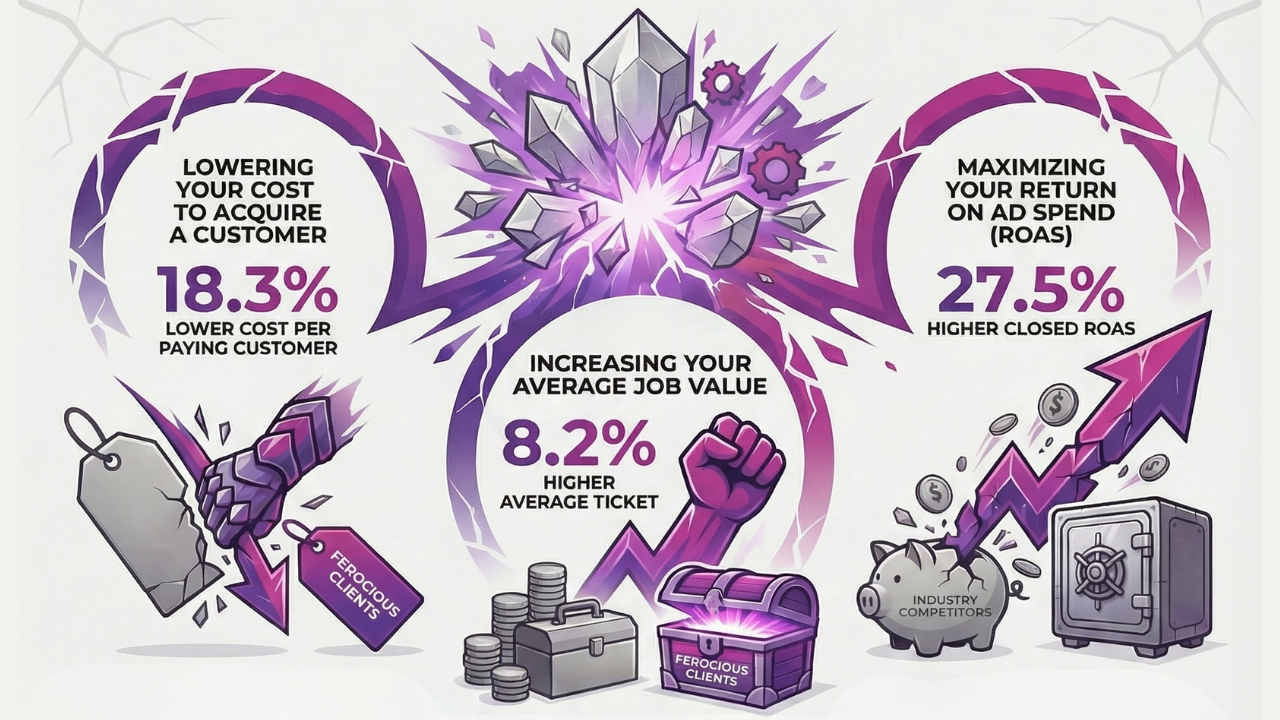
Unleashing Ferocious Results: Our Q4 2025 Advertising Performance

Twenty Years of Ferocious Media: A Founder Q&A on Staying Relevant, Efficient, and Accountable
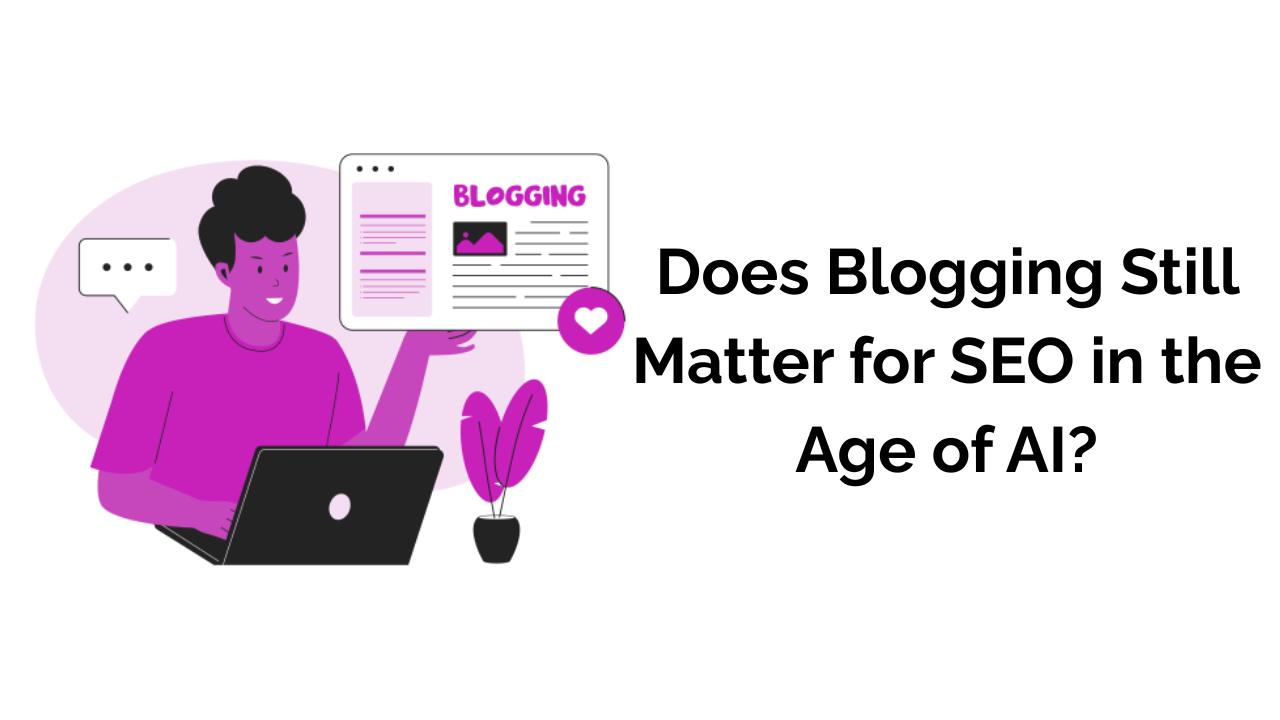
Does Blogging Still Matter for SEO in the Age of AI?

GBP Radius Tightening: Why “Near Me” is Volatile Going Into 2026

The Real Way to Measure Home Services SEO Success (Beyond Rankings)

Seasonal Strategy: Winter HVAC + Holiday Slowdowns

How AI-Driven Automation Is Redefining PPC in 2026
Ready for success?
Take the first step toward accelerating your business growth today!